Smart Garaje Features
Clients & Vehicle Management
-
Log new clients easily, with details such as branch, contact information, and vehicle data.
-
Assign multiple cars to a single client.
-
Use streamlined client forms with ready-made templates, simplifying the data entry process.
-
View all associated work orders, sales, and payments within each client’s profile.
-
Pull complete service history for any vehicle, showing the last service date, labor performed, and parts replaced.
-
Set up personalized discounts for services and parts sales, tailored to individual clients.
-
Notify customers via SMS upon service completion to keep them informed.
-
Make data-informed decisions about business and service management using client insights and preference.
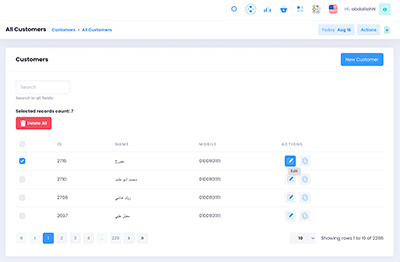
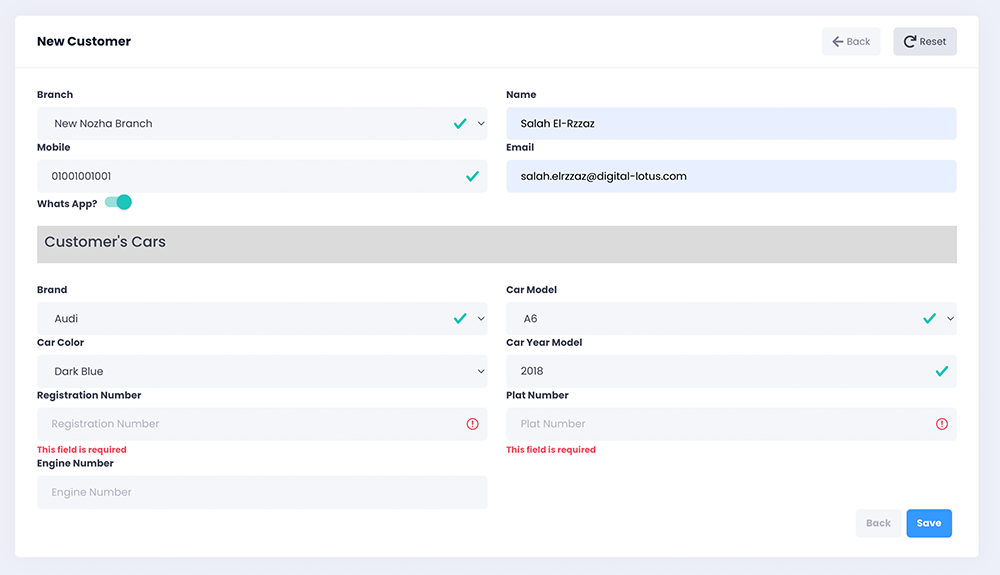
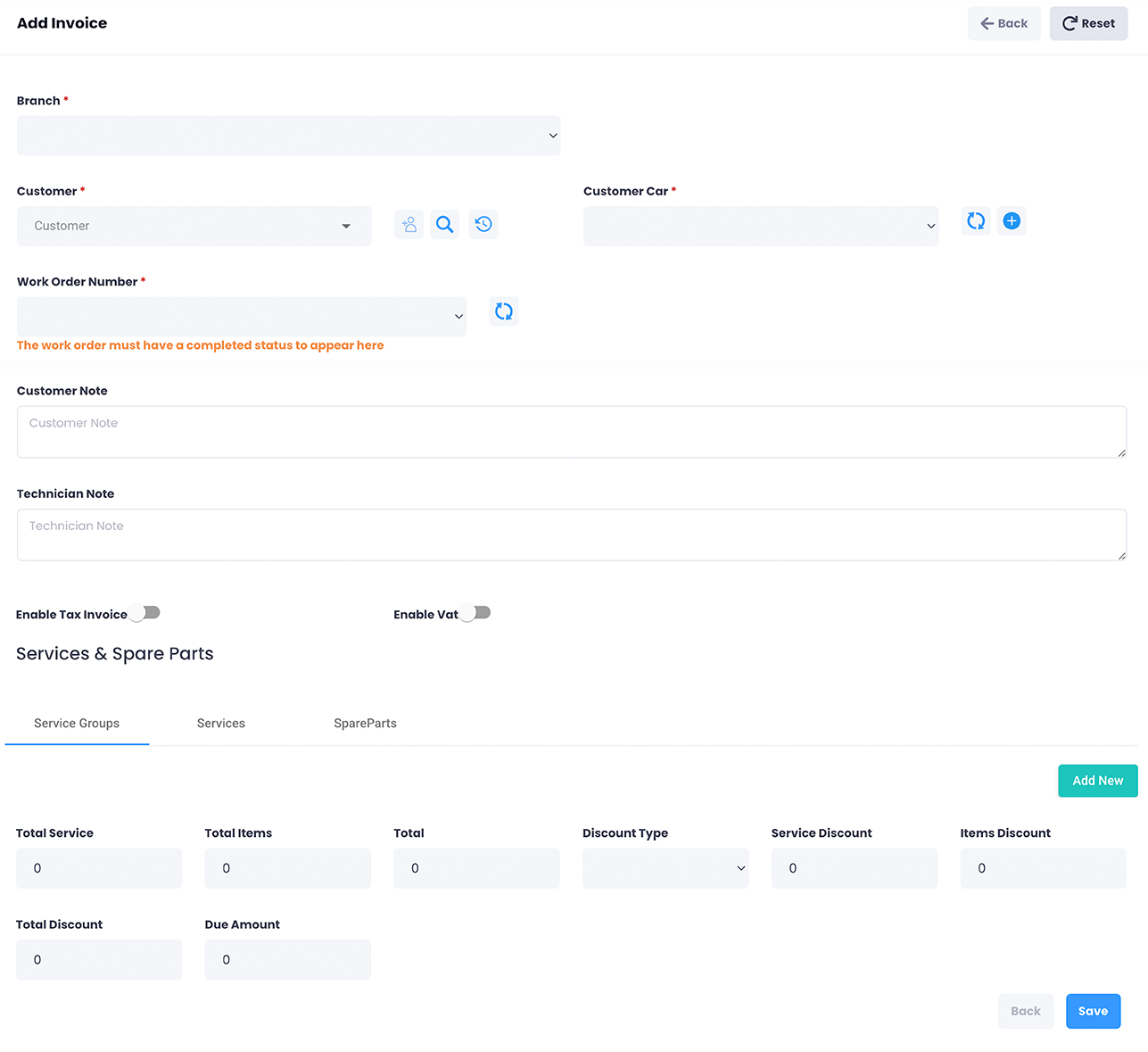
Estimates and Quotations Management
Smart Garaje is the ideal service center management software for businesses with multiple locations. Seamlessly manage multiple branches across different locations from a single, comprehensive dashboard.
-
Seamlessly create detailed estimates with your pre-saved services and spare parts for automatic and easy cost calculation.
-
Include out-of-stock products in your estimates and order upon approval.
-
Convert estimates into work orders in seconds upon approval without the need to re-enter information.
-
Easily include discounts in estimates for flexible price management.
-
Choose from professional looking templates and customize them with your logo.
-
Quickly filter through your quotation history by ID, customer, or car brand/model to find specific estimates in seconds.
-
Export quick links or PDFs for estimates and forward them to your client via email, Whatsapp, or SMS.
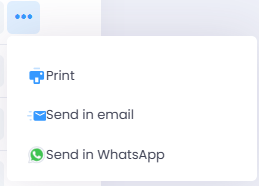
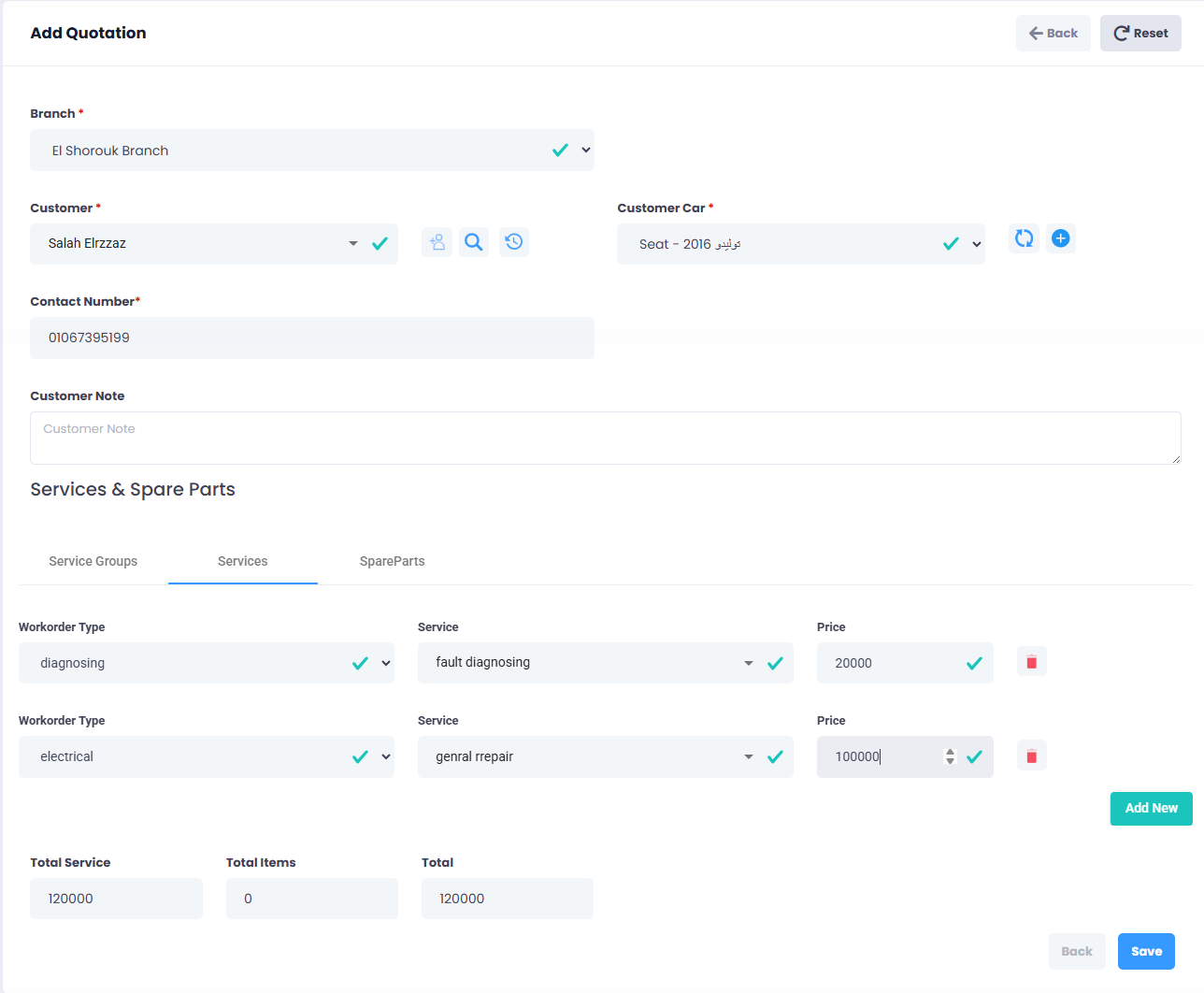
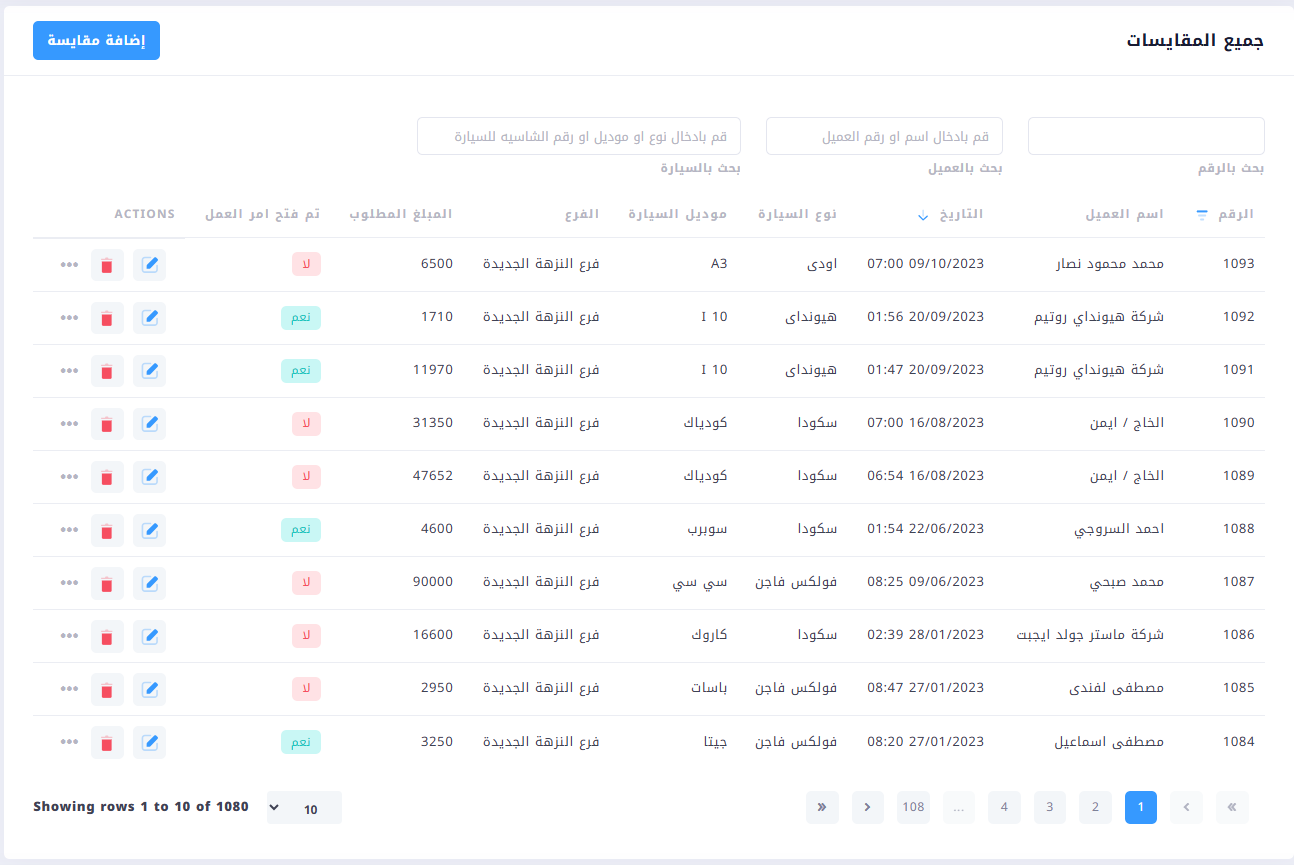
Work Order Management
-
Log in your work order services with flexible pricing techniques.
-
Create customized bundles of services and parts together with custom pricing.
-
Easily create detailed work orders that include client information, vehicle details, requested services, parts, and associated costs.
-
Include vehicle diagnostic details and even log in the millage when it first entered you shop.
-
Assign work orders to employees according to work schedules and avoid overlapping mistakes.
-
Monitor labor time and progress and track the status of work orders for efficient management.
-
Once work orders are checked as completed you can generate an invoice in seconds.
-
Easily filter through work orders by client name, vehicle number, make, model, and registration number.
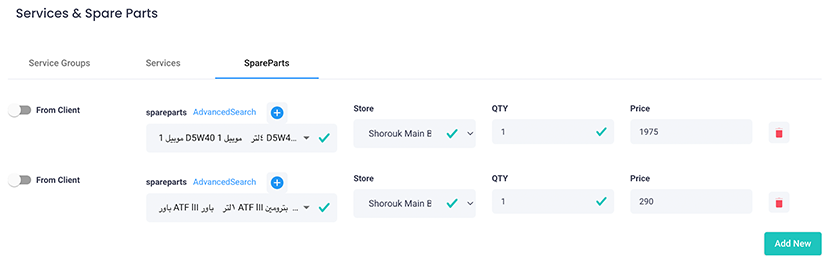
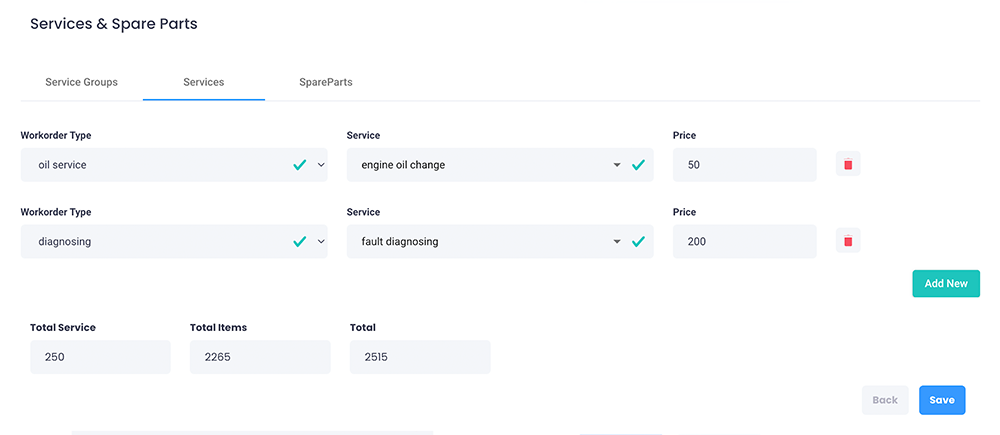
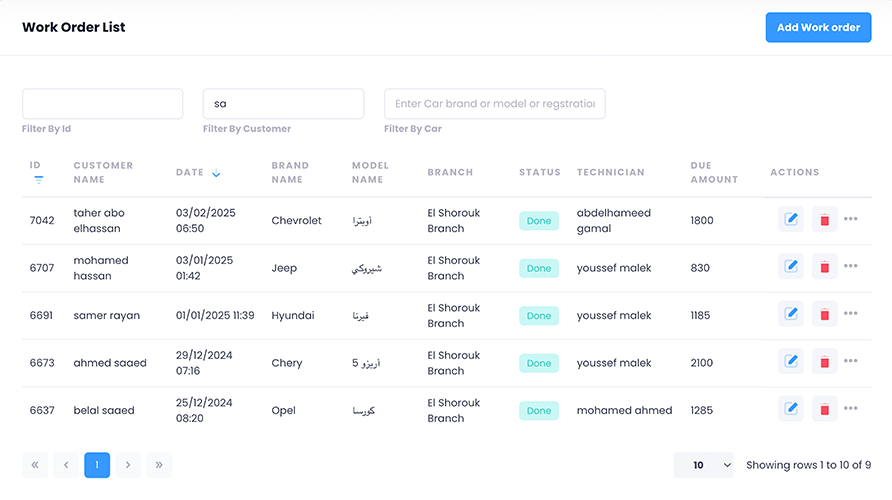
Inventory Management
-
Build your own database of vehicle parts and products and arrange them in easy-to-find categories.
-
Log in your suppliers along with an unlimited number of warehouses.
-
Identify parts with info like in and out price, bar code, quantity, and warehouse.
-
Stock is automatically updated with purchase or when written off into work orders.
-
Monitor stock balance across different branches in real time.
-
Set up a critical quantity limit and get notified of low stock.
-
Bulk update items balance and price in seconds.
-
Transfer items easily and keep track of which employee transferred it, who approved it, and the transfer status
-
View transfer history to avoid misplaced or lost parts.
-
Export stock balance report.
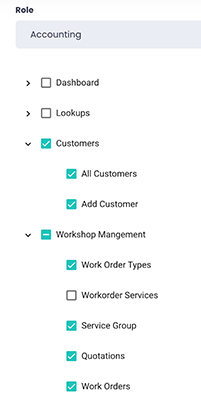
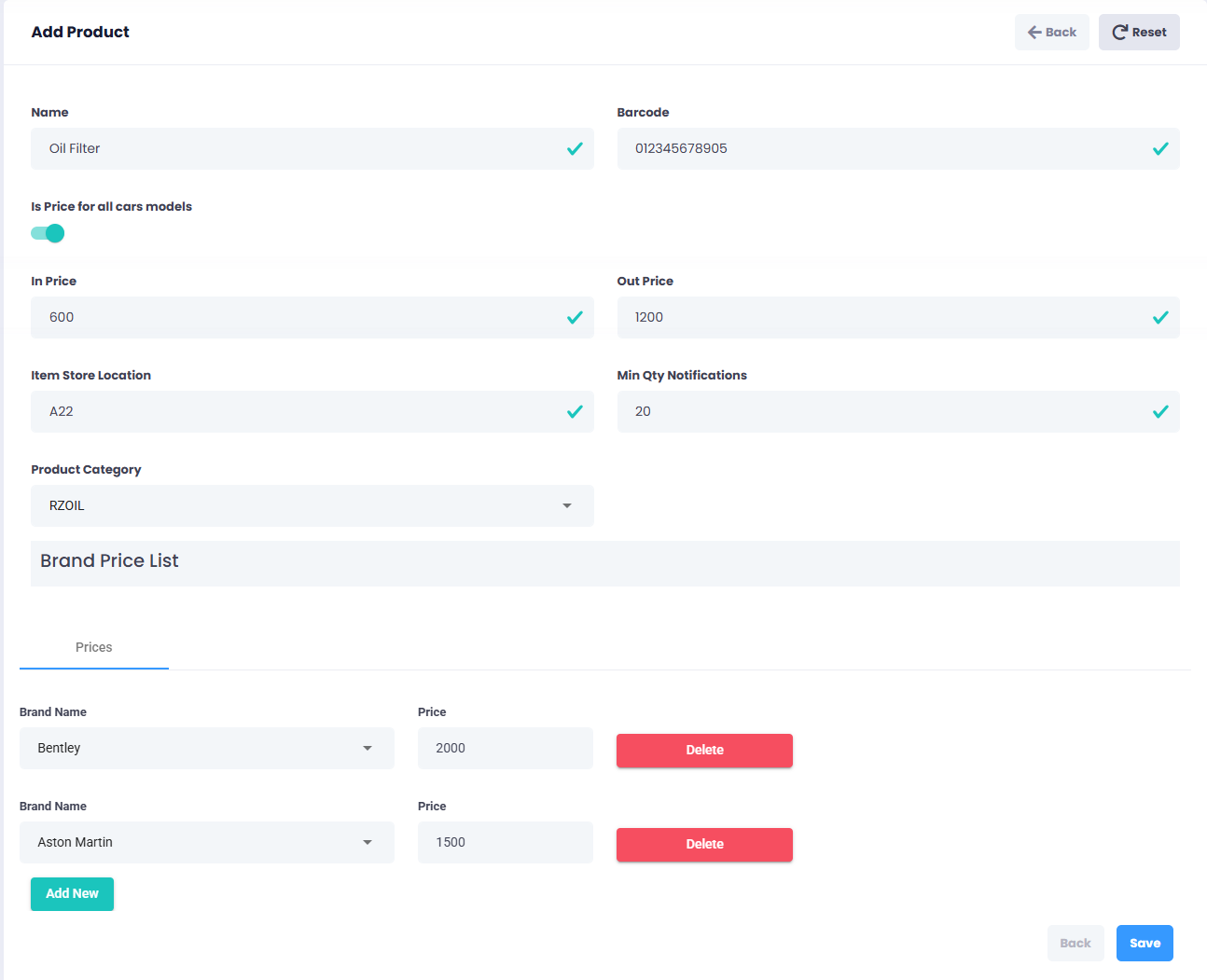
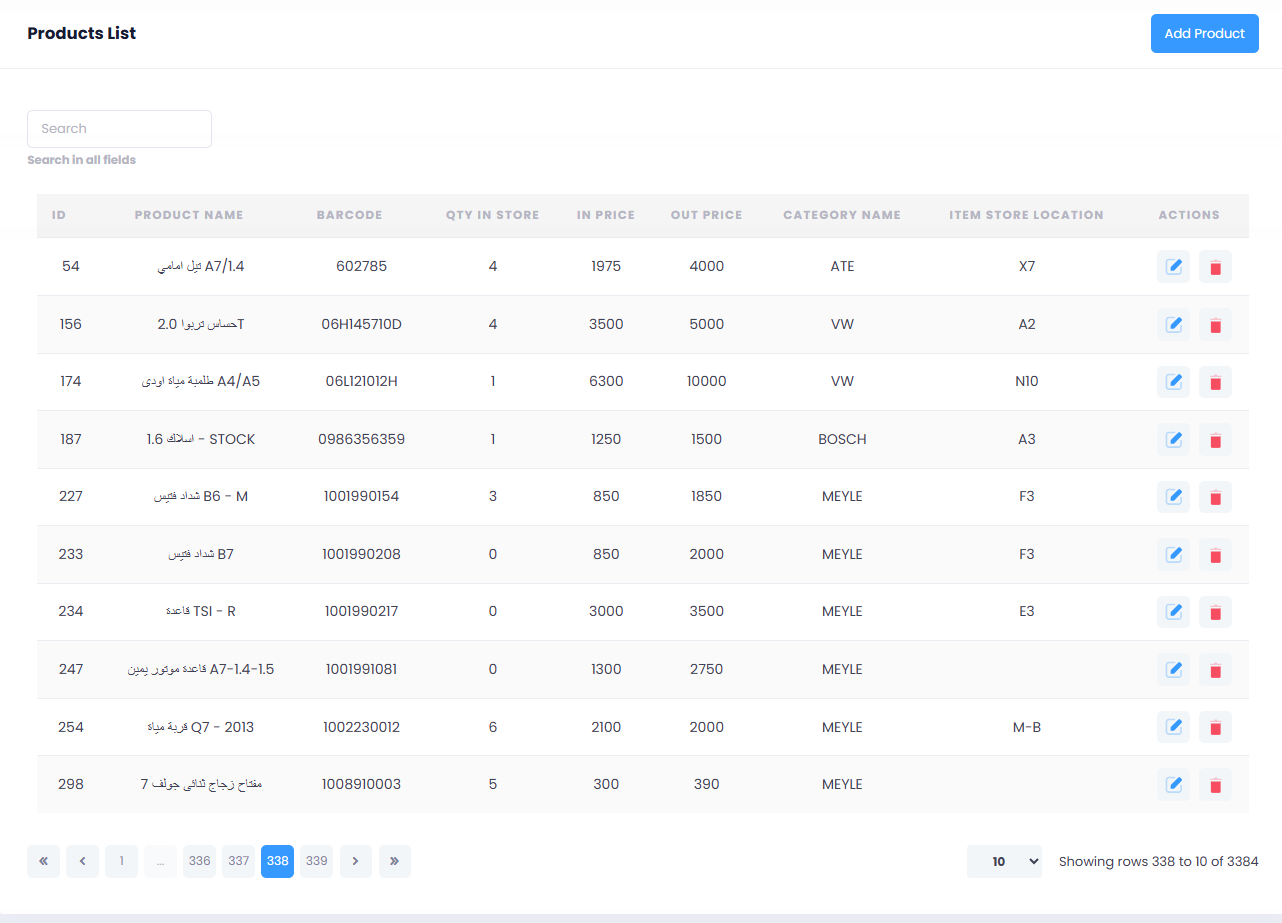
Suppliers and Vendors Management
-
Seamlessly add new vendors or suppliers in a few simple steps
-
Link vendors directly to spare parts or supplies you purchase.
-
Monitor low-stock items and reorder from the appropriate supplier
-
Track and manage debts and credits with each supplier
-
Access detailed purchase history for each supplier
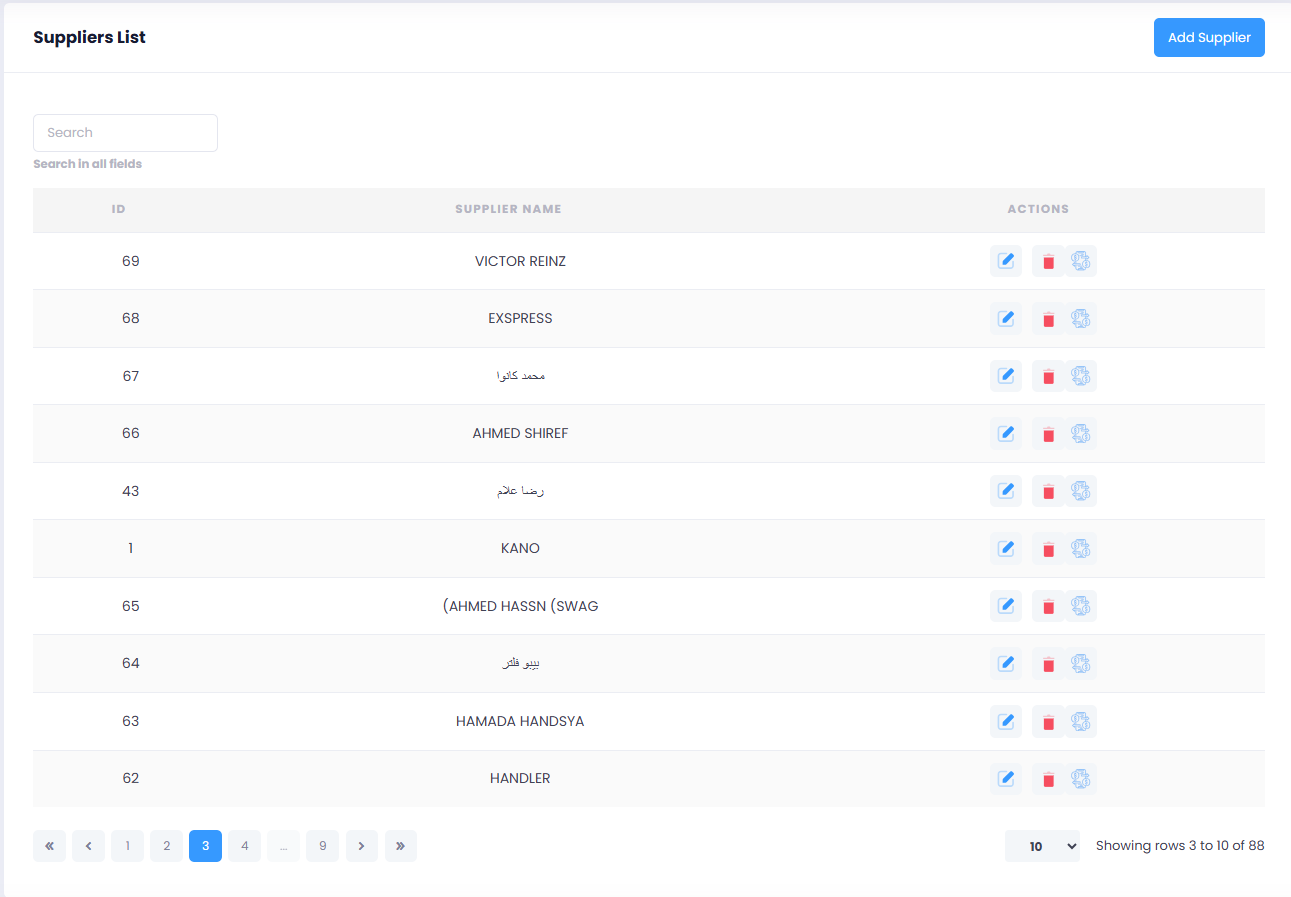
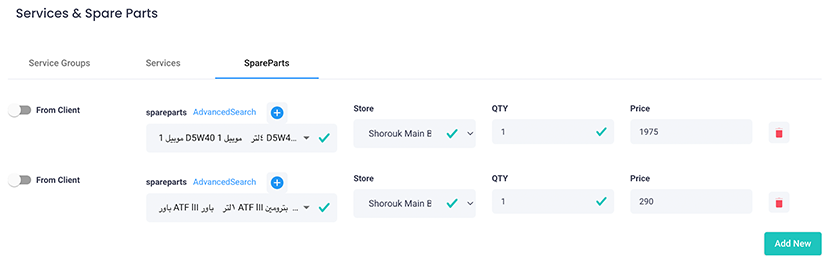
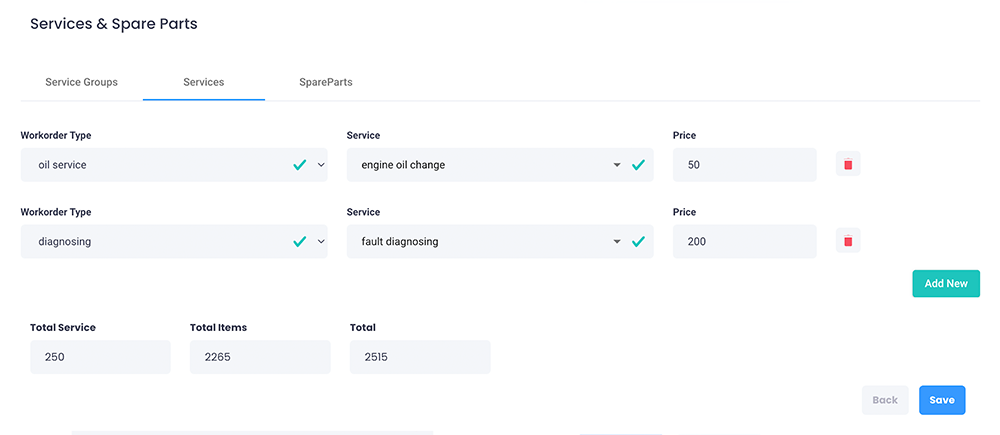
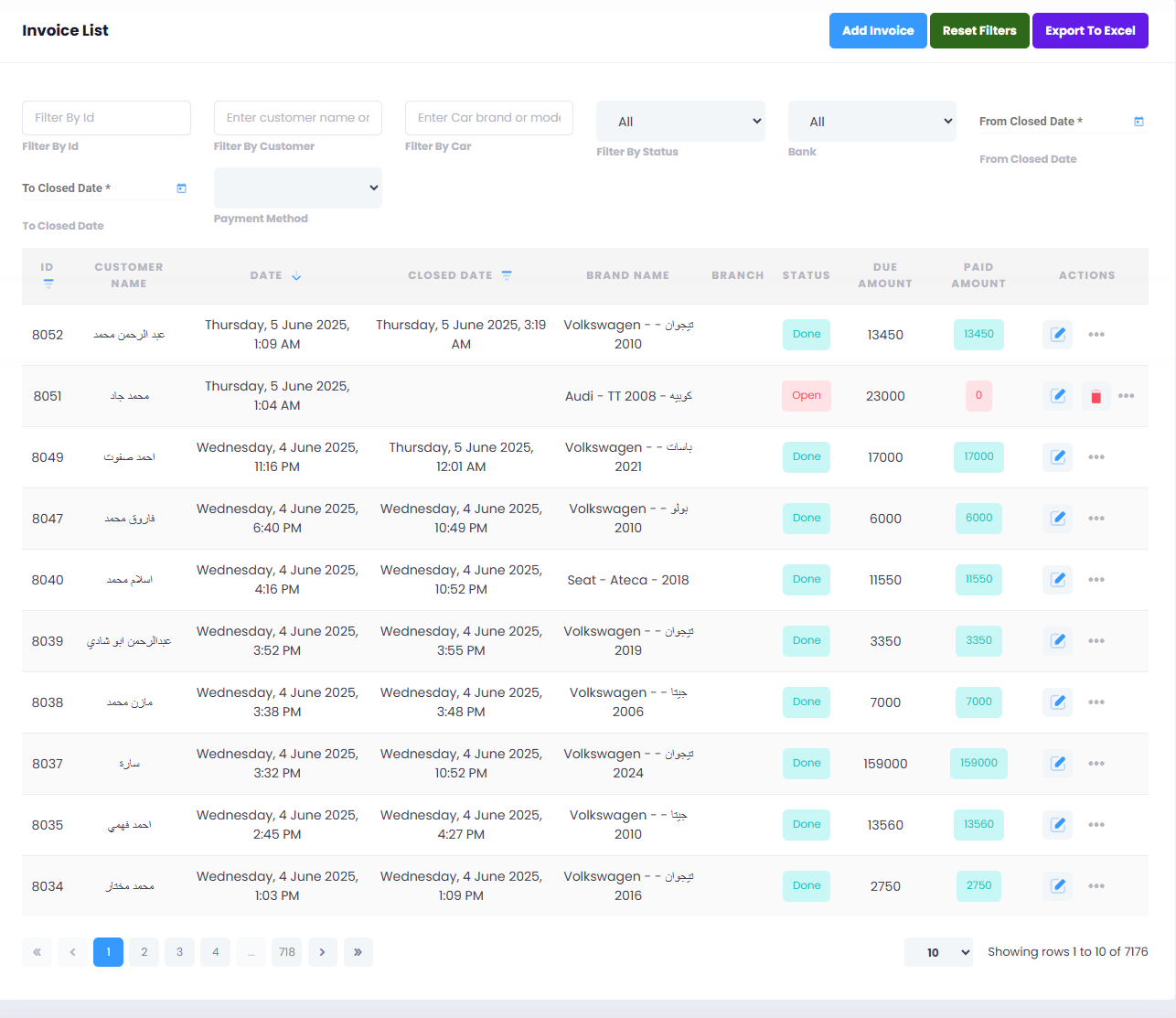
Invoice Management
-
Create and manage detailed products sale or purchase invoices with information on supplier, pricing, discounts, and more.
-
Create detailed work order invoices with client information, vehicle details, work order number, and automatically calculated totals for services and parts used.
-
Choose from multiple payment options, including cash, visa, wallets, and partial payments.
-
Easily include discounts in estimates for flexible price management.
-
Choose from professional looking templates and customize them with your logo.
-
Enable taxes, including value-added tax (VAT) or other applicable tax codes with automatic calculations.
-
Easily integrate client discounts within the invoice.
-
Include custom notes from the customer directly into the invoice.
-
Choose from professional, pre-made invoice templates and customize them with your logo.
-
Securely close and export invoices, and forward them to clients via email or SMS.
-
Export invoices to Excel in seconds.
-
Skim through closed invoices and filter them by customer name, ID, or vehicle.
Refunds Management
-
Manage purchase refunds to suppliers
-
Manage sale refunds to clients on spare parts purchase
-
Process service refunds from work orders to clients in case of mishaps or issues.
-
Track refunds by service or product, linking them to the original invoice for transparency.
-
Automatically update financial reports, such as revenue, to reflect refunds.
-
Issue refunds to clients easily by entering the invoice ID
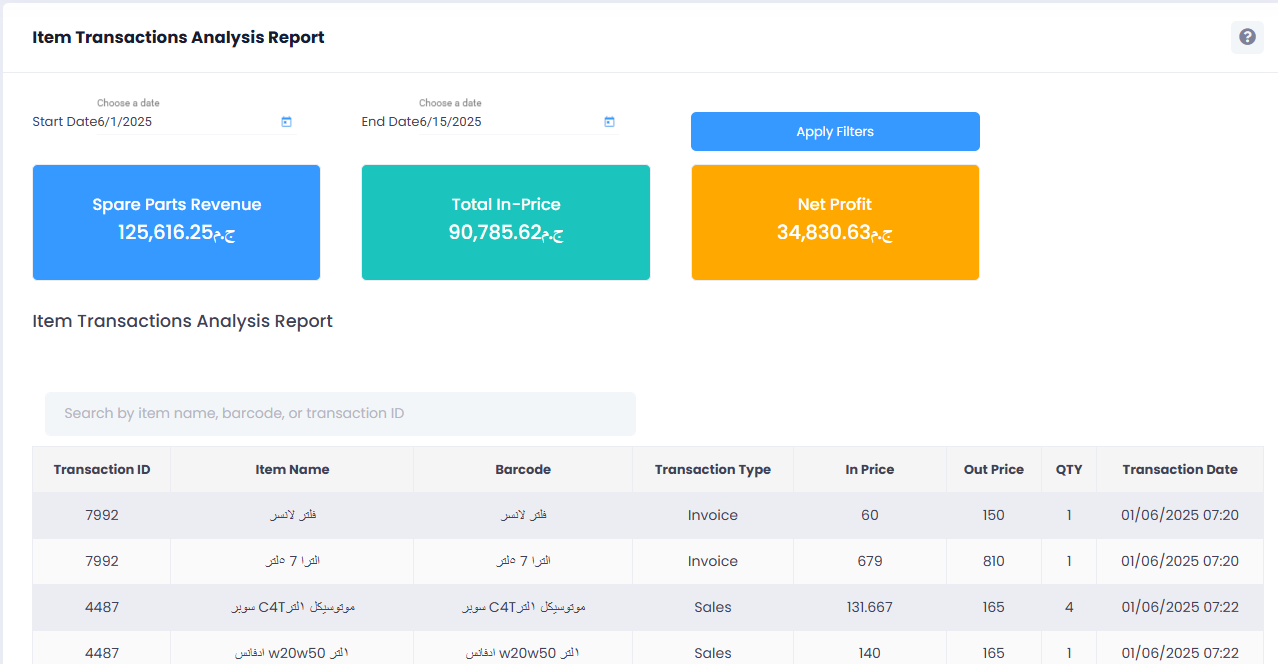
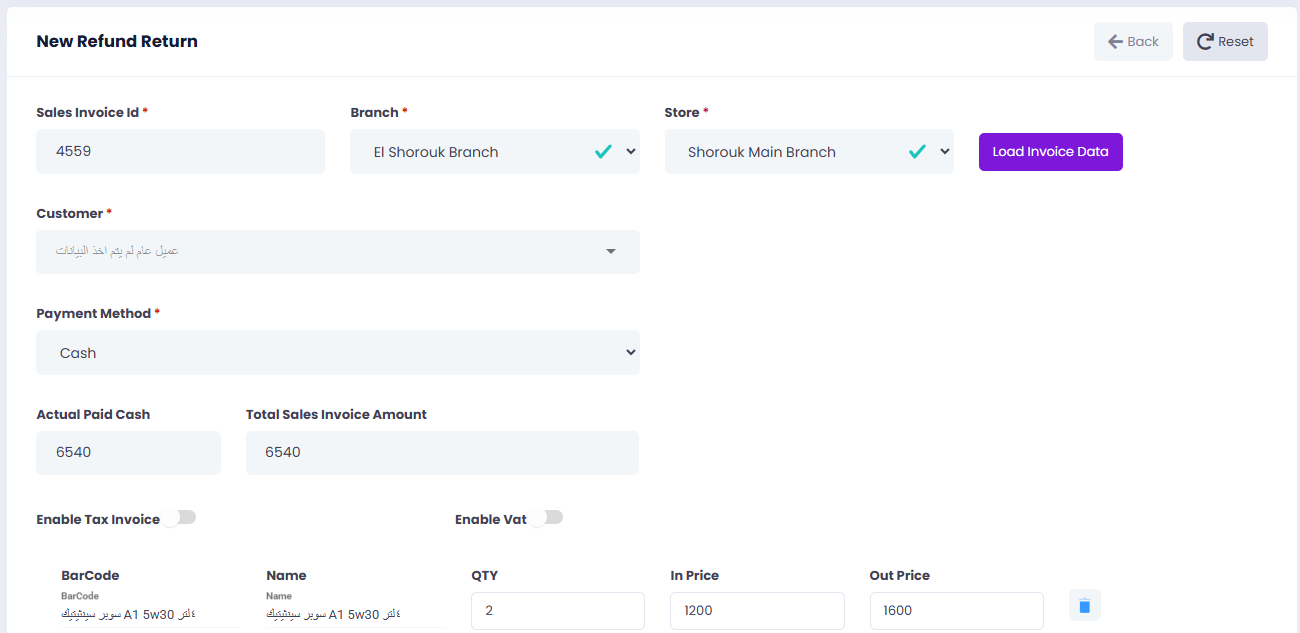
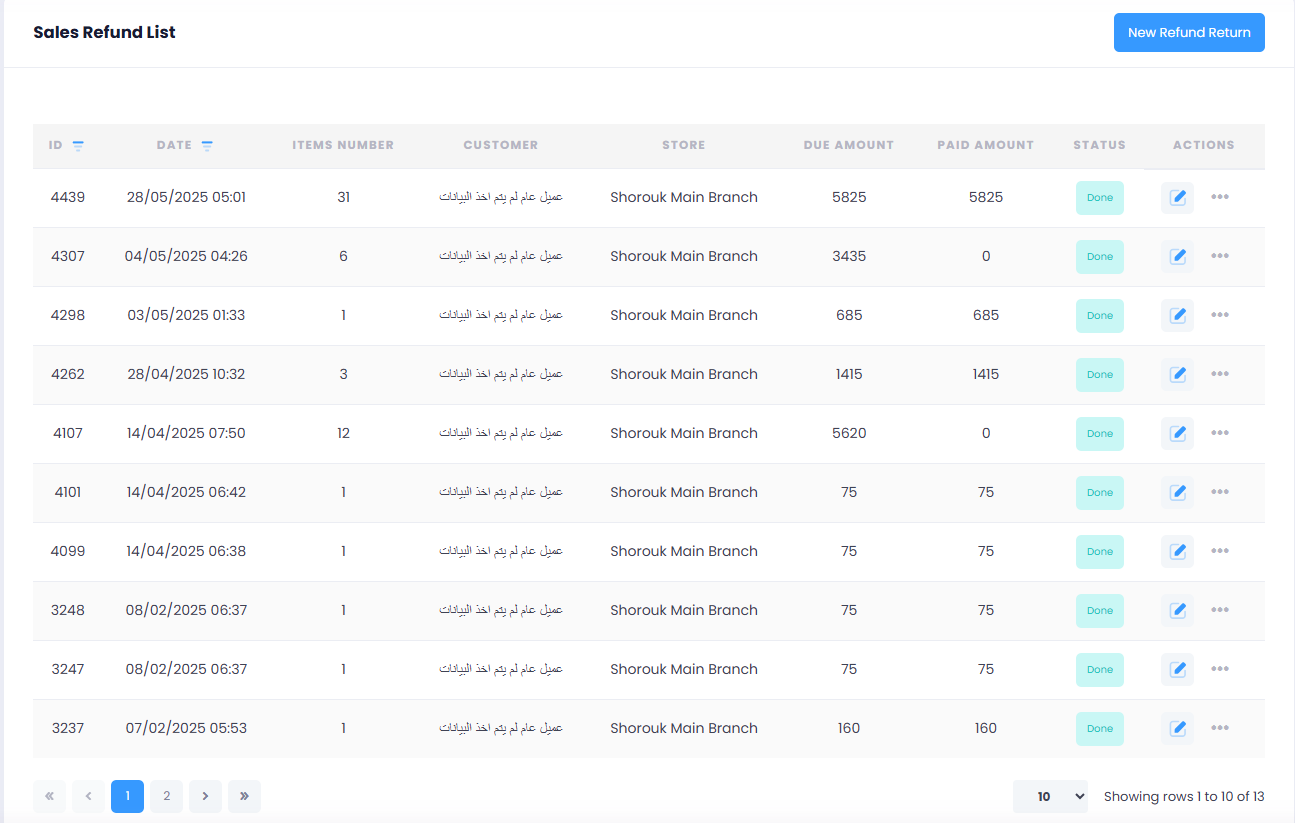
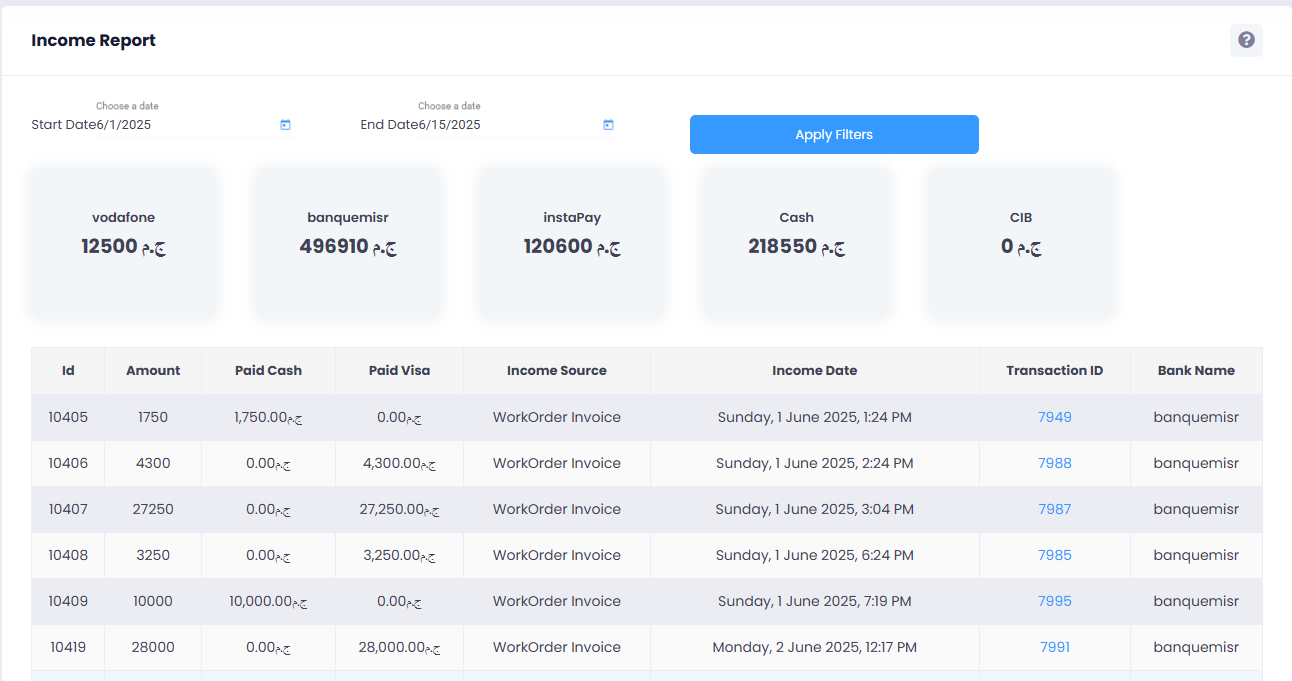
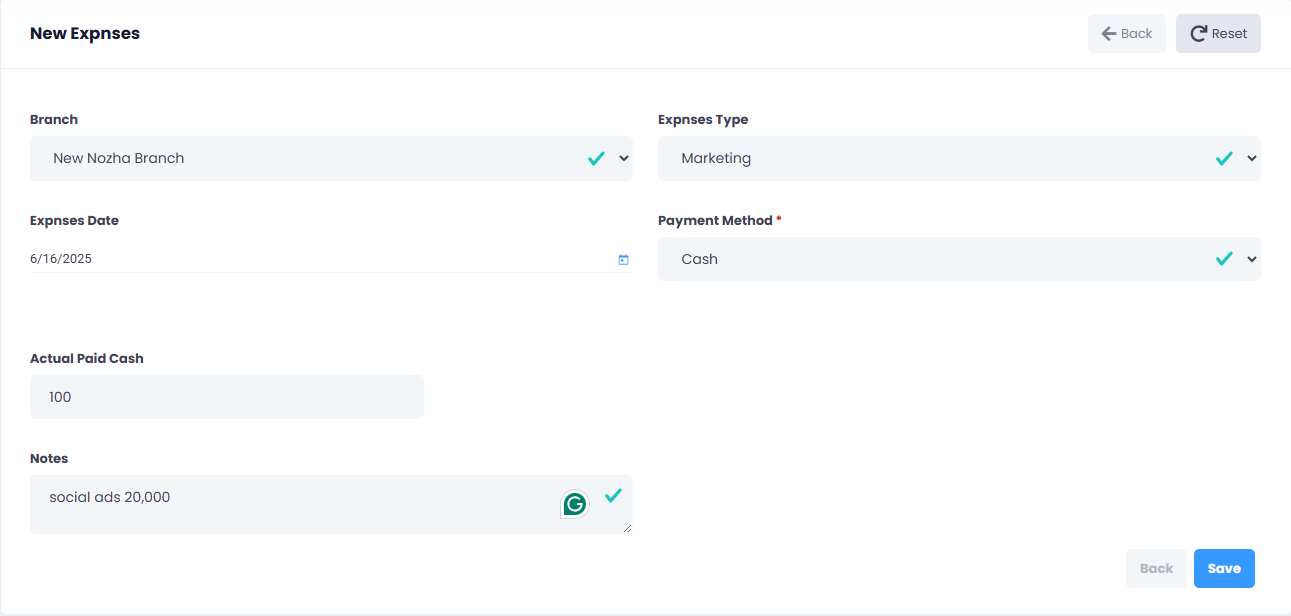
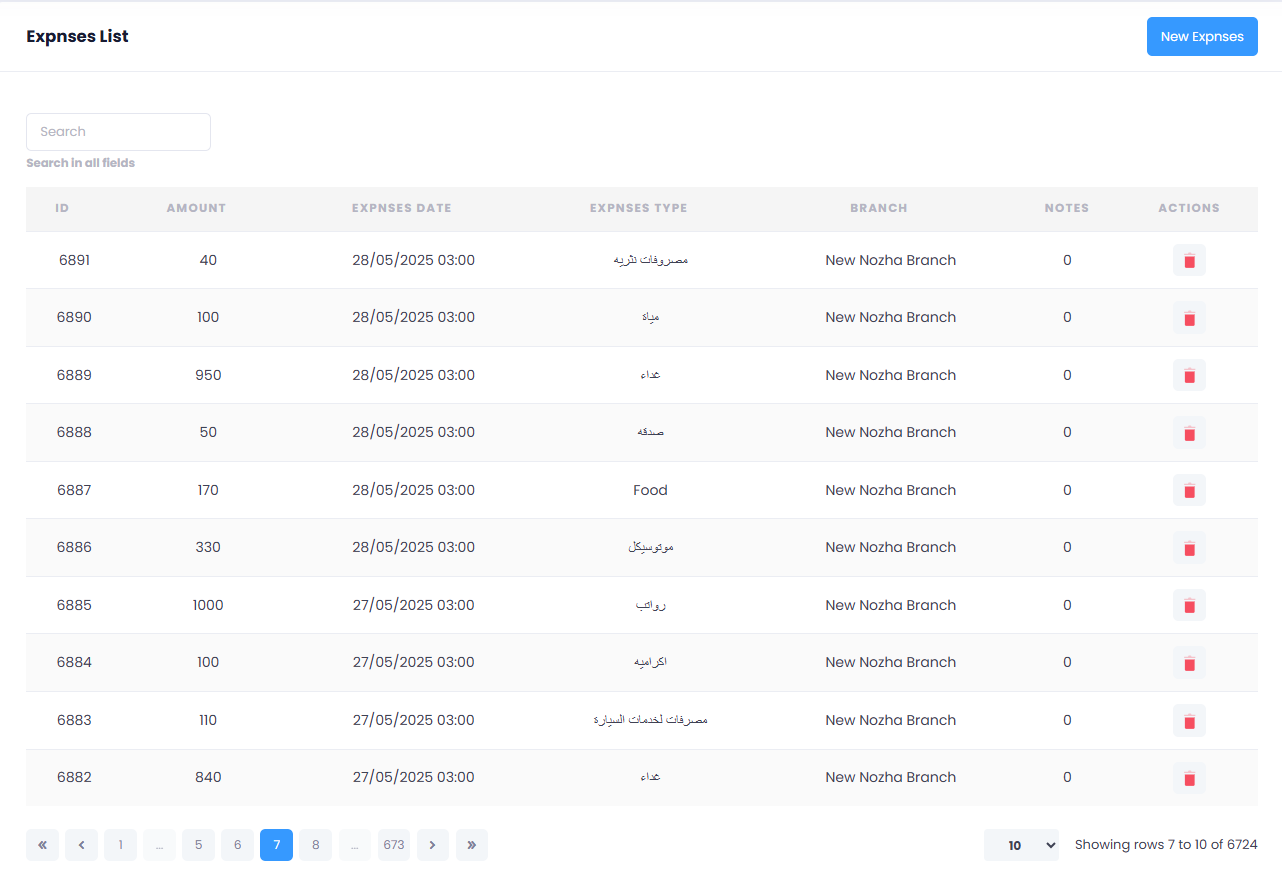
Accounting
-
Categorize income and expenses by type
-
Track all expenses with detailed information such as the branch, expense type, amount, and purchase date.
-
Monitor income and profit generated from services and parts sale.
-
Record payments to vendors and suppliers, including part orders and other expenses.
-
Manage debts and credits to each supplier
-
Export expenses type report from a certain time period
Human Resources and Employee Management
-
Add employees and assign roles across different departments.
-
Monitor attendance with check ins and check outs.
-
Log attendance manually or withdraw directly from fingerprint device.
-
Assign tasks and monitor deadlines.
-
Track employee activities across the board from work orders, to spareparts sale and stock transfer. minimizing the risk of unknown mistakes.
-
Streamline payroll management whether on a daily, weekly, or monthly basis including bonuses and deductions.
-
Issue employee loans and control the amount to be collected, the agreed installment period, and the installments plan.
-
Automatically calculate in collected loan installments and keep track of the paid and remaining amount.
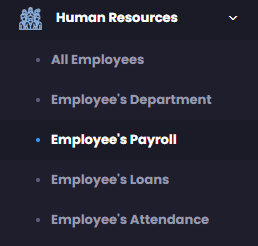
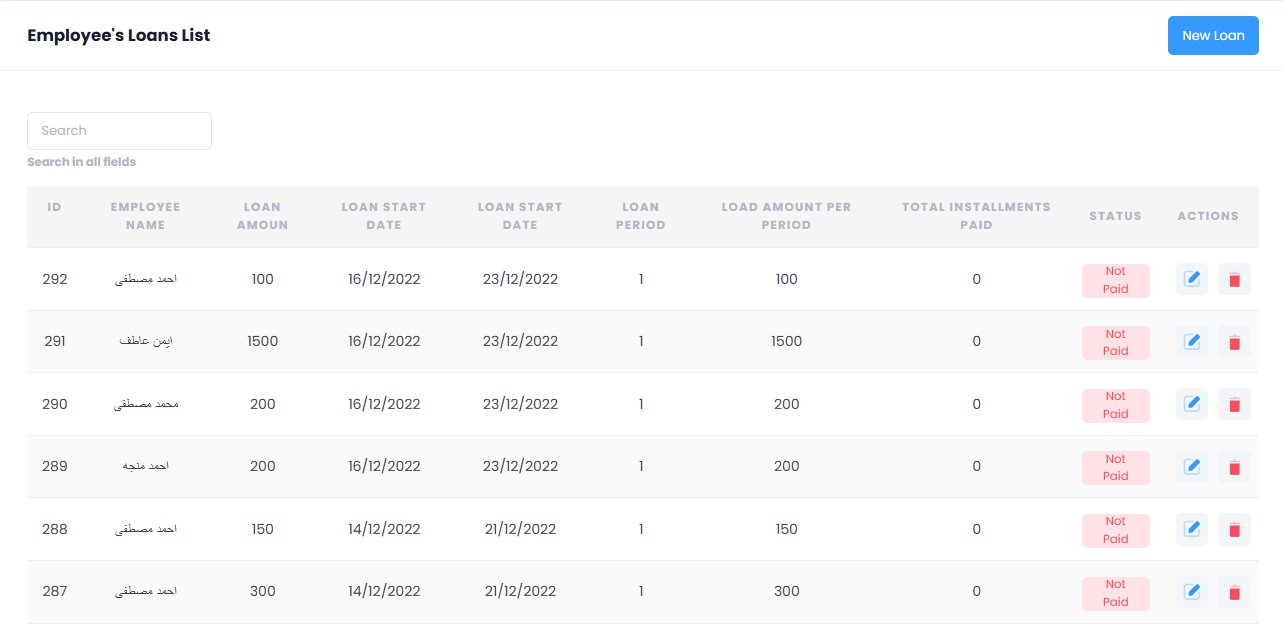
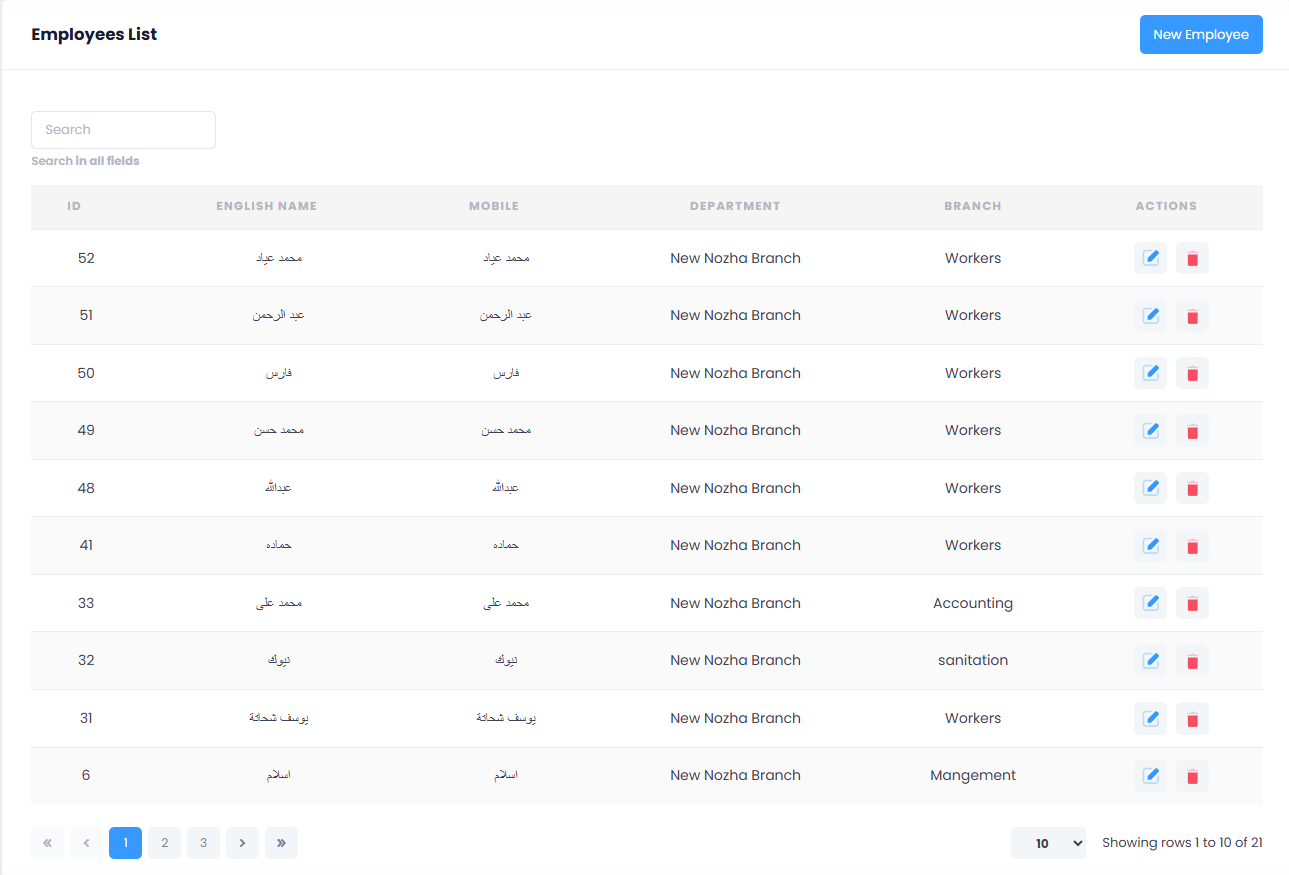
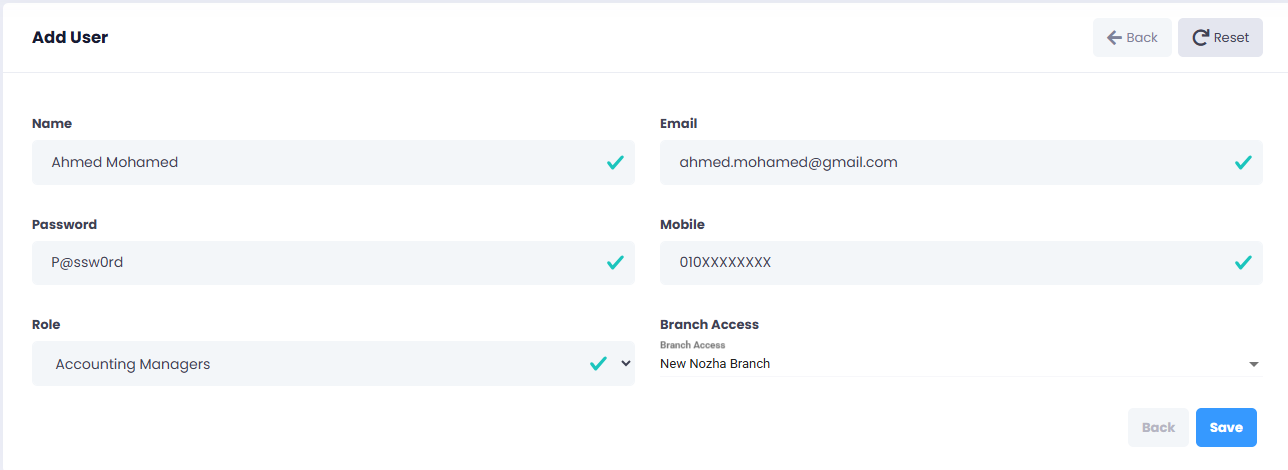
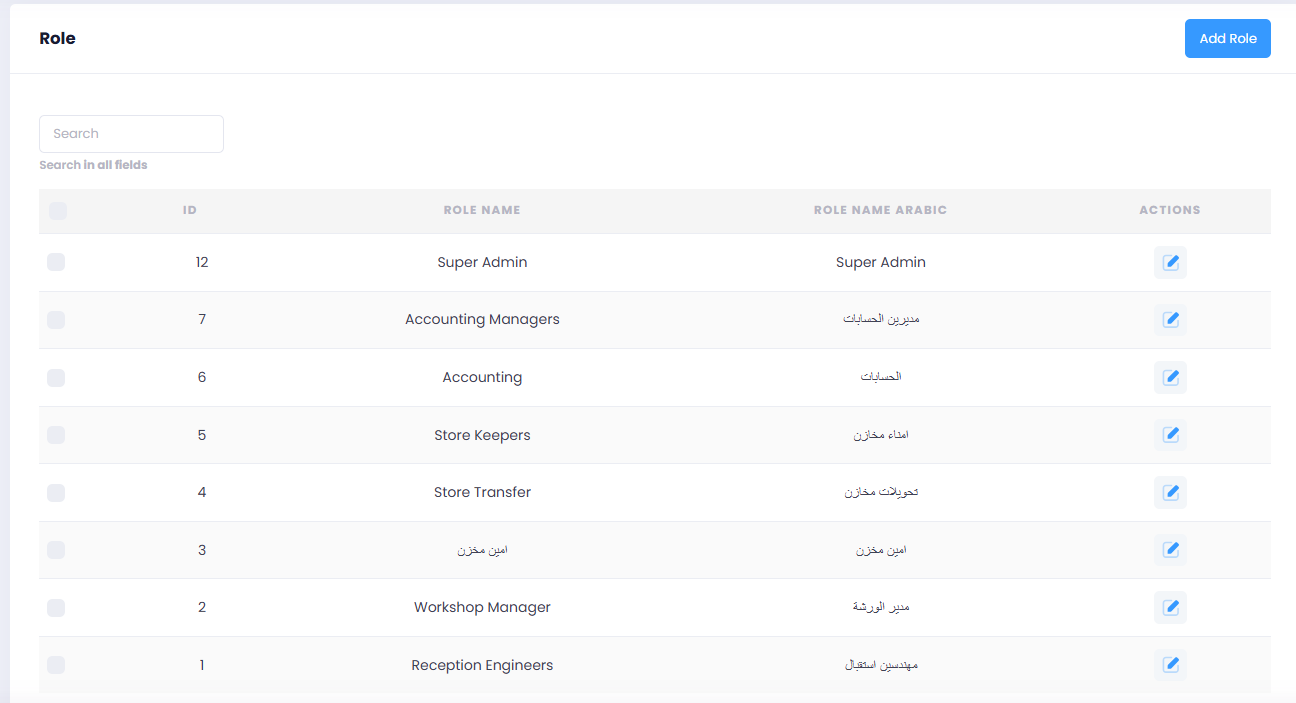
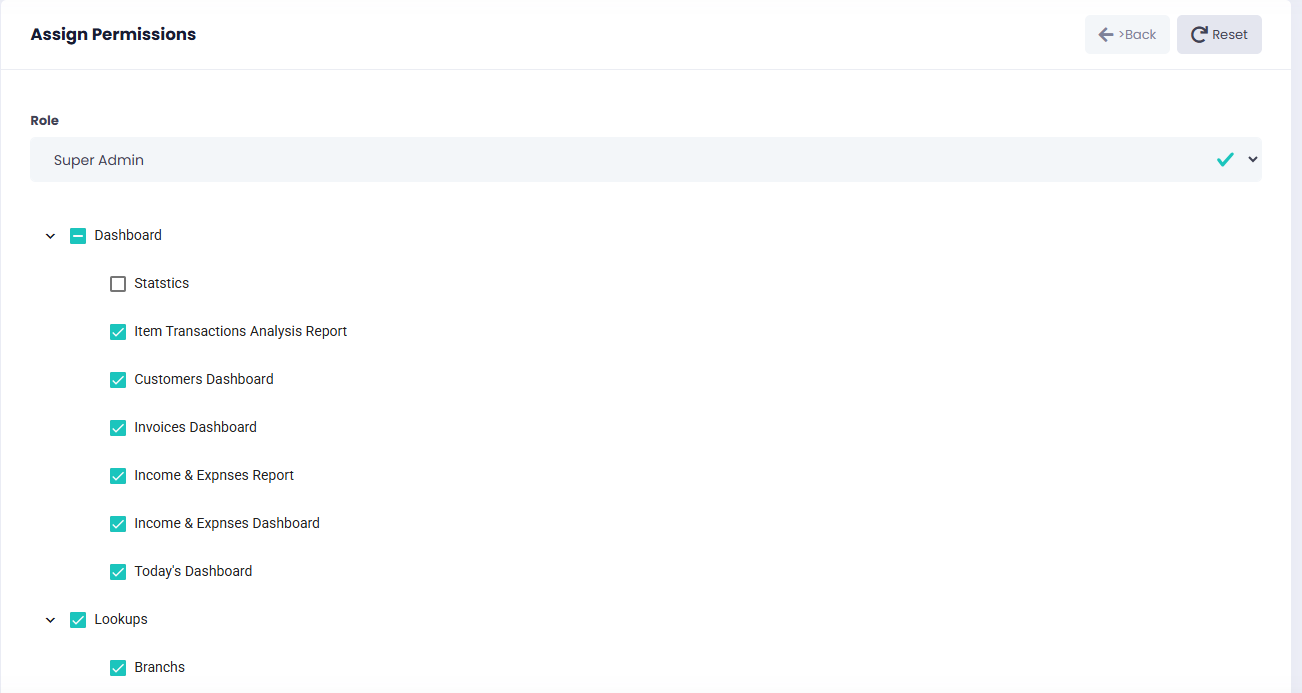
Security
-
Create and assign roles for effective management across your workshop.
-
Configure access permissions for different system modules and functionalities based on each role.
-
Assign roles to employees ensuring they only access what is relevant to their role.
-
Control access to critical business data by limiting permissions, ensuring only authorized personnel can view or modify sensitive information.
-
Limit access to sensitive information like revenue and payments.
Reports and Analytics
-
LUse Smart Garaje’s income and expenses tracker to filter, view, and extract detailed financial data for a specific time period.
-
Track and export income reports for services, parts sales, and overall net revenue.
-
Monitor work order revenue reports, breaking down totals for services, parts, discounts, and net revenue.
-
View and export detailed reports of all auto parts sold and purchases made, including total costs and sales revenue.
-
Track client debt, installments, and outstanding payments.
-
Export expense reports covering everything from installment payments to purchases, broken down by payment method.
-
Export data easily in .CSV format for further analysis or record-keeping.
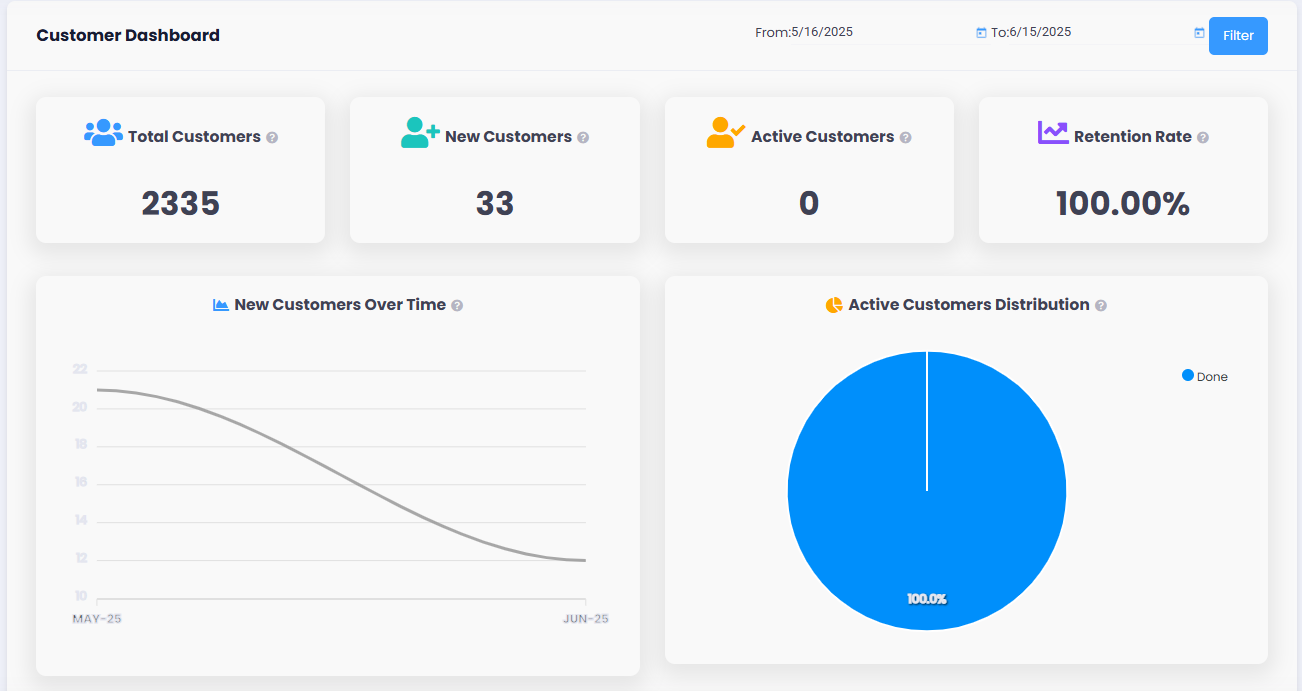
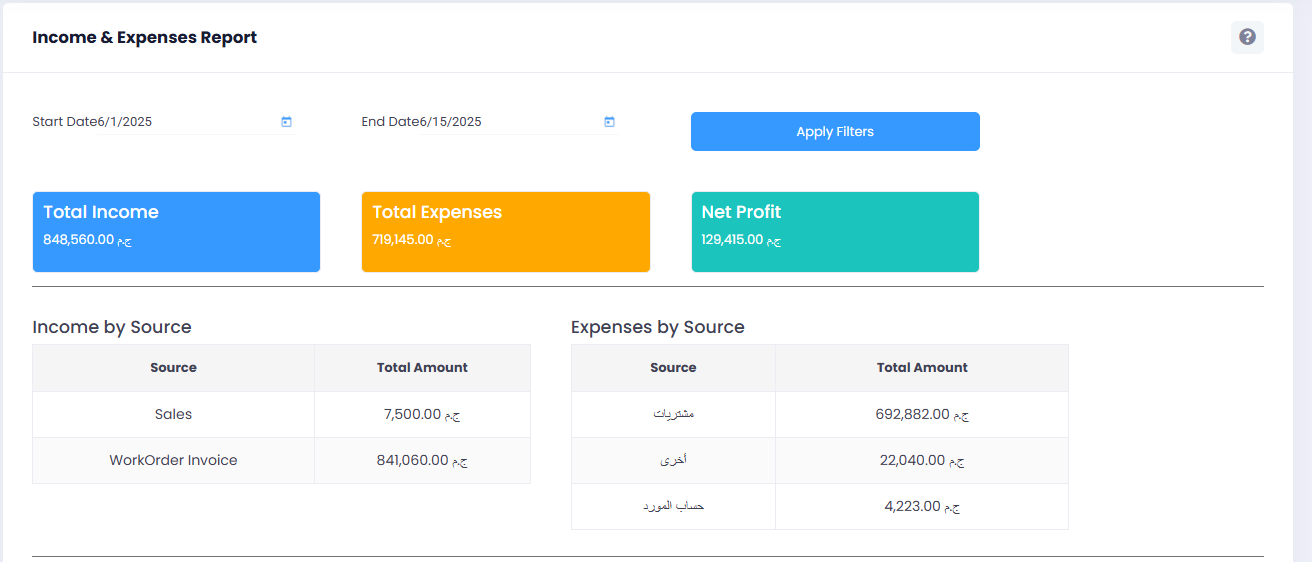
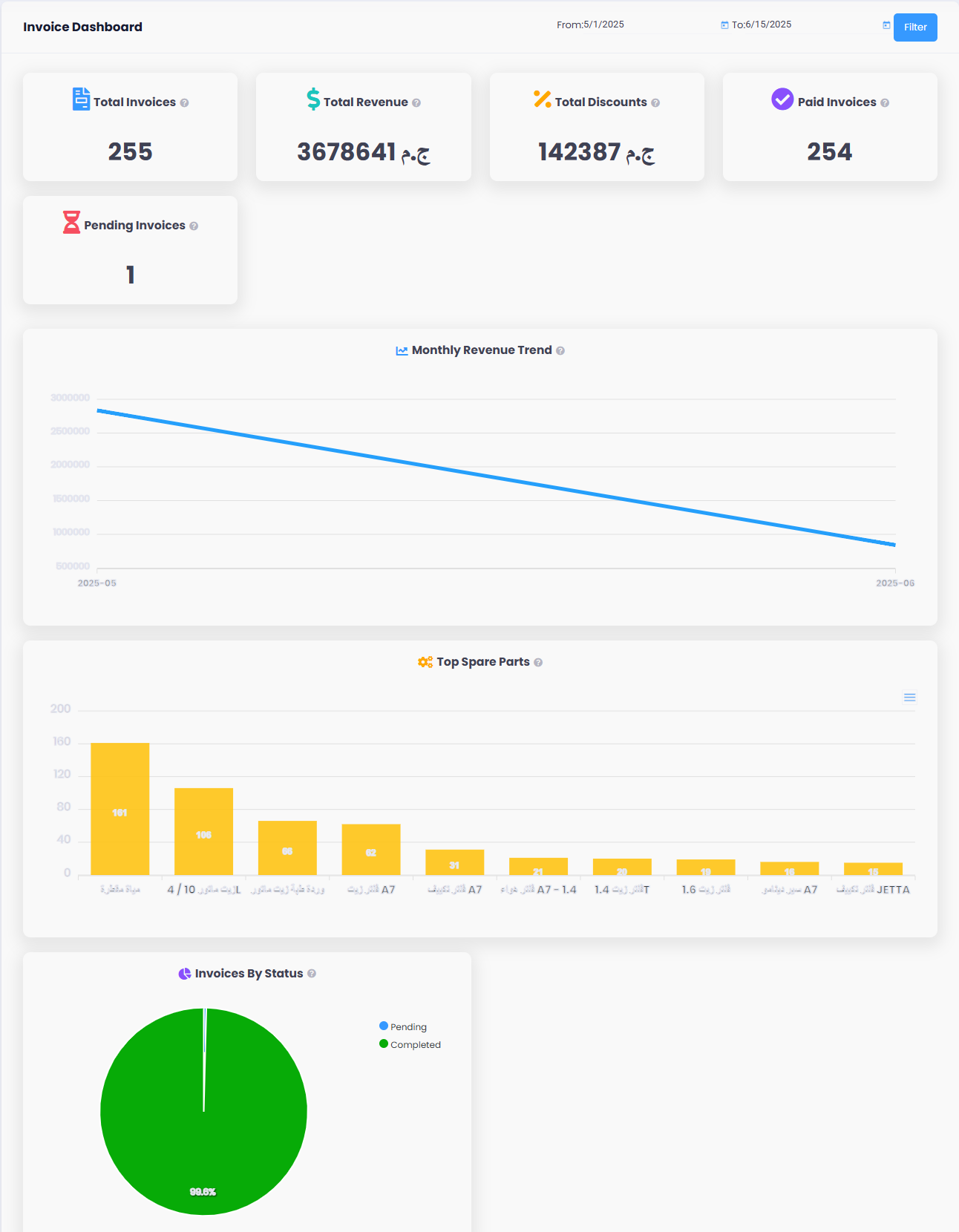
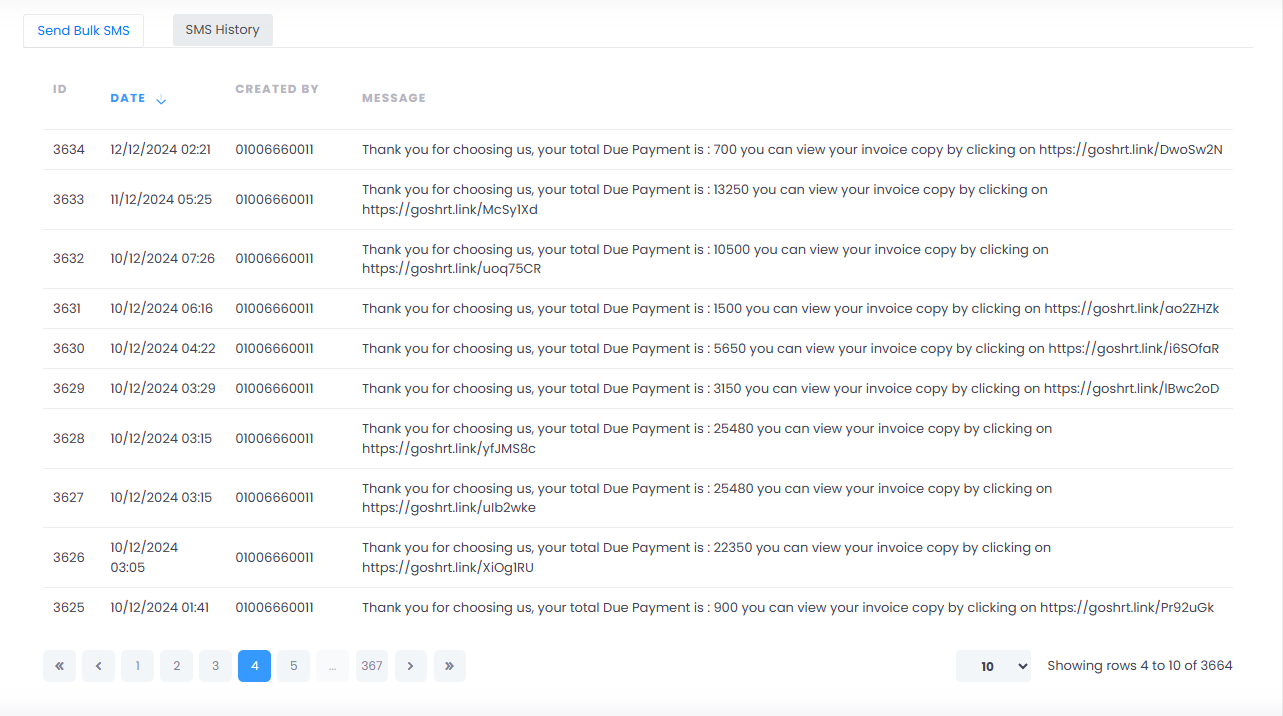
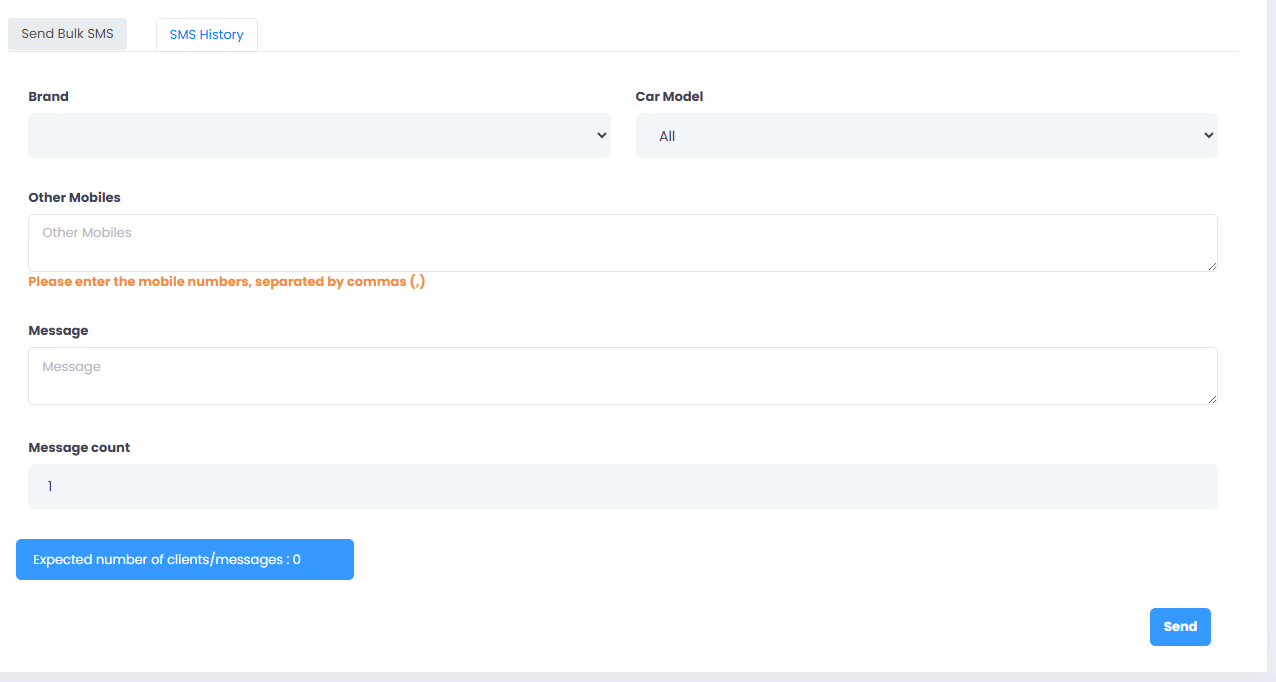
SMS Services
-
Boost your marketing efforts with Smart Garaje’s SMS services.
-
Effortlessly send out promotional offers and personalized discounts to your customers.
-
Text messages are displayed with your shop’s name for a more professional touch.
-
Improve targeting based on customer preferences and data analytics.
-
Choose from a range of SMS packages that fit your business needs.
-
Easily monitor balance and usage rate.
-
Enjoy wide coverage across the Gulf and Middle East.
FAQ - Frequently Asked Questions
Yes, Smart Garaje is designed to effortlessly manage multiple workshop branches across different locations, allowing you to oversee everything from a single platform.
Yes, we offer comprehensive onboarding and training sessions to ensure your team is comfortable using the platform. Our service center management software also includes ongoing support and resources to keep your team up to speed.
Absolutely, Smart Garaje allows you to migrate historical customer data with ease, ensuring all your records are integrated into the system from day one.
Yes, Smart Garaje is cloud-based, meaning you can access it from any device, anywhere, at any time and enjoy real-time data syncing across all branches and devices.